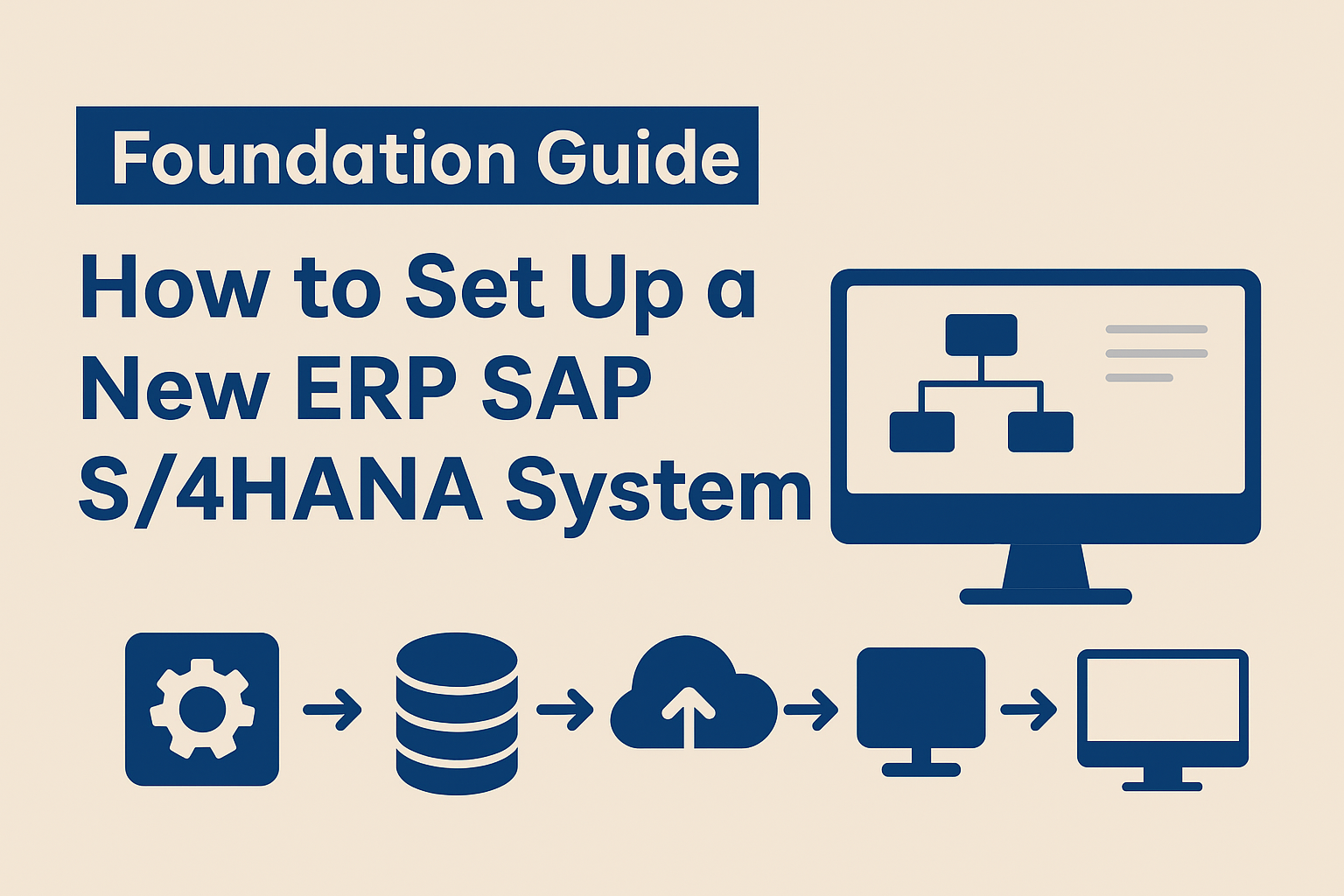Key Takeaways:
-
Understand what SAP S/4 HANA data migration means
-
Learn why it’s critical for digital transformation
-
Discover the steps involved in a smooth migration process
-
Know the tools and techniques used
-
Explore how Ageis Technova can help
What is SAP S/4 HANA Data Migration?
SAP S/4 HANA data migration refers to the process of transferring data from legacy systems (like SAP ECC or third-party ERPs) into the SAP S/4 HANA environment, ensuring consistency, accuracy, and readiness for digital operations.
Why is Data Migration Important?
Migrating to SAP S/4 HANA is not just a technical move — it’s a strategic shift:
- Enables real-time analytics & reporting
- Supports intelligent automation
- Modernizes outdated infrastructure
- Improves decision-making and agility
- Ensures data integrity during the transformation
Without clean and properly migrated data, your new SAP system won’t deliver its full value.
How is SAP S/4 HANA Data Migration Done?
Here’s a step-by-step breakdown of the process:
1. Project Preparation
-
Define goals, timelines, resources, and scope.
-
Form a migration team with IT + business stakeholders.
2. System & Landscape Assessment
-
Analyze your current ERP system (SAP ECC or legacy).
-
Identify the relevant data to be moved (Master Data, Transactional Data, Custom Objects).
3. Choose a Migration Approach
-
Greenfield: Start fresh with new processes
-
Brownfield: Convert existing system to S/4HANA
-
Hybrid: Mix of both
4. Data Cleansing & Validation
-
Cleanse duplicate, outdated, or incorrect data.
-
Standardize formats (e.g., currencies, dates).
5. Use SAP Migration Tools
-
SAP S/4HANA Migration Cockpit
-
SAP Data Services
-
LTMC (Legacy Transfer Migration Cockpit)
-
BODS (BusinessObjects Data Services)
6. Data Mapping
-
Map old data structures to new S/4HANA data models.
-
Use templates and transformation rules.
7. Test Migration
-
Run mock data transfers in test environments.
-
Validate integrity and performance.
8. Final Data Migration & Go-Live
-
Execute migration during cutover period.
-
Monitor, verify, and sign off on data accuracy.
9. Post-Go-Live Support
-
Monitor system behavior
-
Fix any anomalies or data inconsistencies
-
Train end-users on using the new S/4HANA interface
Tools You Can Use
| Tool | Purpose |
|---|---|
| SAP S/4 HANA Migration Cockpit | Standard migration tasks & templates |
| SAP Data Services (BODS) | Advanced ETL & transformation processes |
| LTMC | Web-based interface for migration |
| Direct Transfer Method | Used for ECC to S/4HANA moves |
Benefits of a Well-Executed Data Migration
-
Seamless transition to SAP S/4HANA
-
Enhanced data quality and accessibility
-
Real-time operations and analytics
-
Lower risk of data loss or corruption
-
Better user adoption and satisfaction
Migrating to SAP S/4HANA is a vital step toward digital transformation. By following a structured, tool-supported process, businesses can ensure smooth, accurate, and efficient data migration. With expert guidance and hands-on training from Ageis Technova, you can master the migration journey with confidence.
Top FAQs on SAP S/4 HANA Data Migration
1. What is the best approach for S/4 HANA migration — Greenfield or Brownfield?
Depends on your current system and goals. Greenfield is ideal for re-engineering processes, while Brownfield is quicker and retains existing structures.
2. How long does SAP data migration take?
Typically 3–6 months depending on the size, data volume, and complexity.
3. Is data migration risky?
If not planned well, yes. That’s why cleansing, testing, and validation are crucial.
4. Do I need programming knowledge?
No, tools like LTMC and Migration Cockpit are user-friendly, but functional/technical knowledge helps.
5. Will old reports work after migration?
They may need to be redesigned due to changes in the data structure.
6. Can I migrate custom objects too?
Yes, with proper mapping and testing.
7. Is manual migration recommended?
Only for small, specific data sets. Automation is preferred for large-scale projects.
8. What if some data is corrupted post-migration?
A rollback plan and post-go-live support will resolve this.
9. How do I ensure data accuracy?
By performing rigorous testing, validation, and reconciliation at each step.
10. Do I get hands-on experience at Ageis Technova?
Yes! We offer real-time migration practice using SAP tools.
Ready to Master SAP S/4 HANA Data Migration?
Gain practical skills through real-time tools, industry-relevant projects, and expert mentorship at Ageis Technova. Our hands-on SAP S/4HANA Data Migration training is led by certified professionals with 15+ years of experience. Become job-ready with guided simulations, certification prep, and mock interviews — all designed to accelerate your SAP career.
Book Your Free Consultation Today
📧 info@ageistechnova.com | 🌐 www.ageistechnova.com