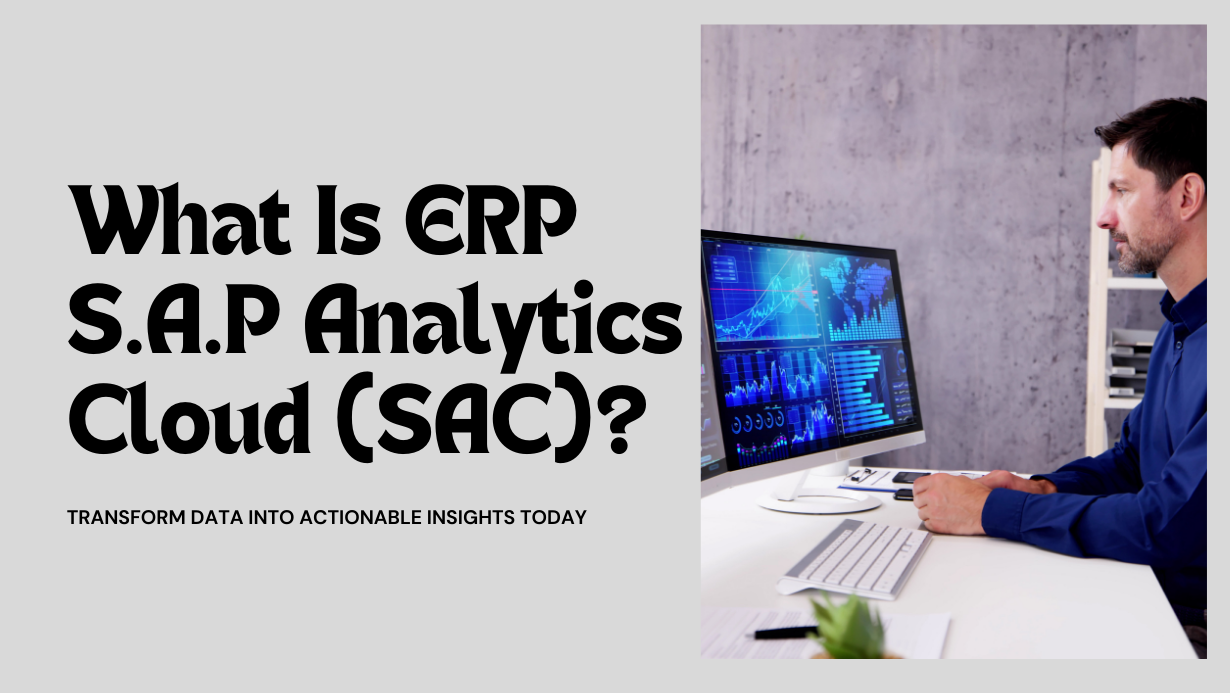Key Takeaways
-
SAP PS Budget Monitoring helps you stay in control of project finances.
-
You get live updates, alerts, and detailed reports.
-
It helps you avoid overspending and plan smarter for future projects.
-
It’s not just about tracking money — it’s about running successful projects with confidence.
Managing a project without budget tracking is like driving without a fuel gauge — you might be moving, but you won’t know when you’ll run out of steam (or cash). If you’re a project manager, SAP PS (Project System) can be your best friend when it comes to keeping budgets in check.
What Is SAP PS Budget Monitoring?
SAP PS (Project System) is a module in SAP that helps manage everything about a project — from planning to execution. The budget monitoring part helps you:
-
Set budget limits for your projects
-
Track spending in real time
-
Avoid overspending
-
Get alerts when things go off-track
Think of it as your project’s financial GPS.
How Do Project Managers Use It?
Project managers use SAP PS to:
-
Assign budgets to different parts of the project (like materials, services, or manpower)
-
Track actual costs vs. planned costs
-
Set budget thresholds so that alerts trigger if the budget is close to being exceeded
-
Generate reports that show where money is being spent and how much is left
It’s like having a digital accountant that never sleeps.
Real Benefits in Daily Work
Here’s how SAP PS budget monitoring makes your life easier:
| Benefit | What It Means for You |
|---|---|
| Control over project costs | No more budget surprises at the end |
| Real-time updates | You get live data — no waiting for monthly reports |
| Smart decision-making | Clear reports help you make quick, confident decisions |
| Cost transparency | Everyone knows where the money is going |
| Better planning for future | Learn from each project to budget better next time |
-
Control over project costs
You stay on top of where and how your money is being spent, reducing the risk of going over budget. -
Real-time updates
You don’t have to wait for end-of-month reports — SAP PS shows budget status instantly, as costs are posted. -
Smart decision-making
With accurate and current data, you can act fast when problems arise, instead of reacting too late. -
Cost transparency
Everyone involved — from finance to project leads — gets a clear view of spending, which improves trust and accountability. -
Better planning for future
Past budget performance helps you refine your next project’s budget with realistic and data-backed estimates.
Real-Life Use Case
Imagine you’re managing a construction project with a tight budget. With SAP PS:
-
You allocate ₹50 lakh to the materials part of the project.
-
Your team starts buying bricks, cement, and steel.
-
SAP tracks these purchases in real time.
-
When spending hits ₹45 lakh, you get a notification.
-
You pause, review, and adjust — before you overspend.
SAP PS Budget Monitoring gives project managers the clarity and control they need to manage costs effectively. With real-time tracking, alerts, and smart reporting, staying within budget becomes simpler — and project success more predictable.
1. What is budget monitoring in SAP PS?
Answer: Budget monitoring in SAP PS refers to tracking the planned budget, committed costs, and actual expenditures during a project. It ensures you stay within financial limits and get alerts when nearing budget thresholds.
2. Can I get real-time budget updates in SAP PS?
Answer: Yes, SAP PS provides real-time updates. As soon as a cost is posted (e.g., purchase order, goods receipt, or service entry), the system reflects it in the project budget overview.
3. How does SAP PS help avoid project overspending?
Answer: SAP PS allows you to set budget limits and warning thresholds. If actual costs or commitments approach the set limit, the system triggers an alert or prevents further spending based on settings.
4. What types of costs can be tracked?
Answer: You can track planned costs, committed costs (like purchase orders), and actual costs (like vendor invoices or internal labor) across WBS elements and networks in the project.
5. Is it possible to generate reports for budget vs. actuals?
Answer: Absolutely. SAP PS offers standard reports like S_ALR_87013558 (Budget/Actual/Commitment/Rem.Plan), which gives a full picture of where your project stands financially.
6. Can budgets be updated mid-project in SAP PS?
Answer:
Yes, if your business process allows it, you can revise budgets mid-project. SAP tracks original, supplementary, and return budgets separately for clear audit trails.
7. How do alerts work in SAP PS budget monitoring?
Answer: SAP allows you to define tolerance limits. If spending exceeds a set percentage of the budget, it will trigger warning or error messages depending on your system configuration.
Ready to Master SAP PS?
Join Ageis Technova’s SAP PS Training Program and learn how to:
-
Monitor project budgets like a pro
-
Use real-time SAP tools for smarter decisions
-
Work on real-time projects with expert guidance
Connect with Ageis Technova – where learning meets real-time project experience.
📧 info@ageistechnova.com | 🌐 www.ageistechnova.com | 📱 +91-74287 06064