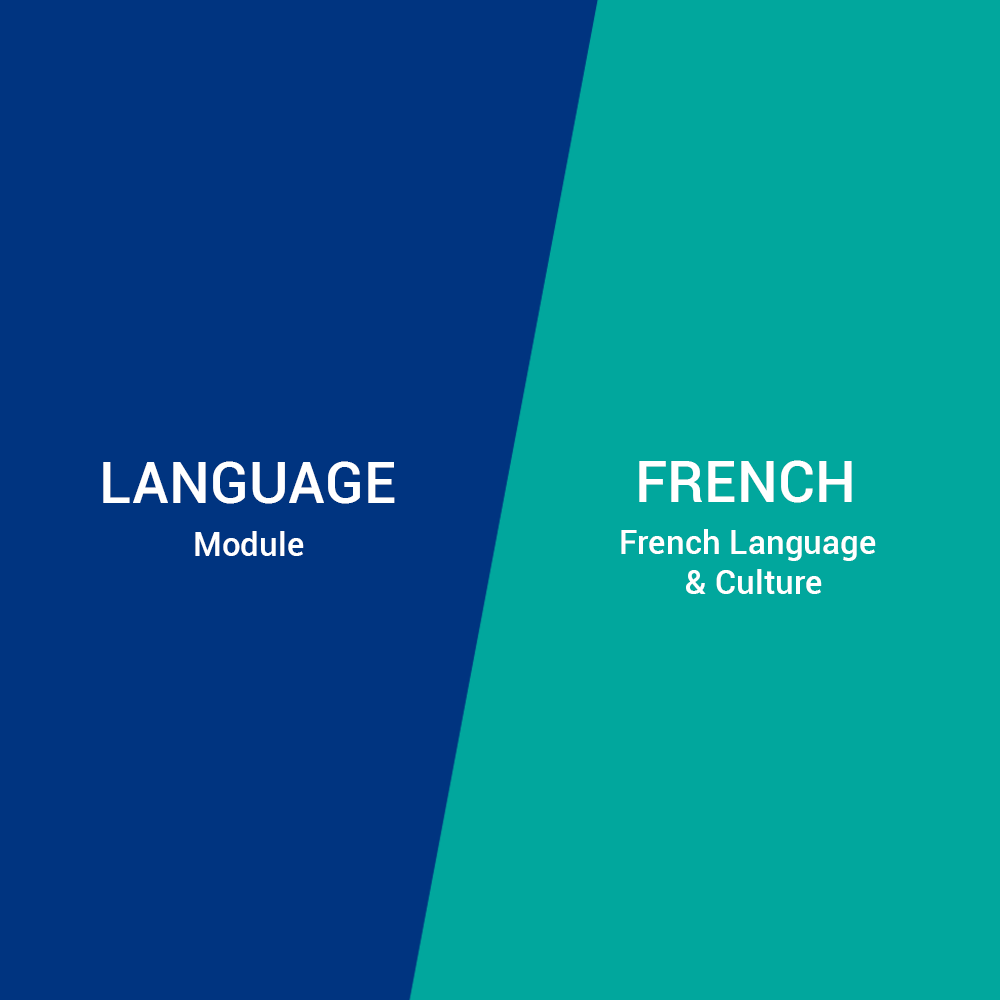Course Features
- 1: 1 Session – Personalized guidance for accelerated learning.
- SAP Fast-Track – Master SAP quickly with an intensive curriculum.
- Weekend & Daily Classes – Flexible learning options to fit your schedule.
- Hands-on Training – Access to real-time SAP systems for practical experience.
- Industry-Relevant Curriculum – Developed by SAP experts to meet current market demands.
- Live Project-Based Training – Gain expertise in SAP configuration and support through real-time projects.
Duration
Regular Track – 45-60 Days
Weekend Track – 10 Weekends
Fast Track – 5-7 Days
Hours (In a Day)
Regular Track – 1-1:30 hours
Weekend Track – 2-3 hours
Fast Track – 5-6 Hours
Training Mode
Live Classroom
Live project based Training
- Training: T-Code, Master Data, Navigation
- Implementation project: Blueprint, Testing, Go-Live,Cut over process.
- Support Project: Ticket, SLA, Change Request

Overview
ERP S.A.P Human Resources (HR), also known as Human Capital Management (HCM) or HRMS (Human Resource Management System), is a comprehensive ERP solution designed to manage the entire employee lifecycle. From recruitment and payroll to workforce analytics and compliance, ERP SAP HR/HCM empowers businesses to streamline HR operations, enhance employee experience, and drive organizational growth.
With ERP S.A.P S/4HANA and SAP SuccessFactors, HR management has evolved into an AI-driven, cloud-based ecosystem, enabling real-time insights, automation, and a modern user experience for global enterprises.
Key Features & Benefits of Learning ERP S.A.P HR:
✅ Core HR & Payroll – Automate employee management, payroll processing, and time tracking.
✅ Talent Management – Optimize recruitment, onboarding, learning, and succession planning.
✅ Performance & Compensation – Align employee goals, appraisals, and salary structures.
✅ AI-Powered HR Analytics – Leverage real-time insights for strategic workforce planning.
✅ Global Compliance & Legal Reporting – Ensure regulatory adherence across regions.
✅ Seamless ERP Integration – Connect HR with Finance (FI), Controlling (CO), and Materials Management (MM) for unified operations.
Who Can Take This Course(No coding required)?
✅ Finance & Accounting Professionals – Enhance cost management and financial analysis skills.
✅ SAP Consultants & ERP Experts – Expand expertise in financial planning and reporting.
✅ Project Managers & Controllers – Gain deeper insights into project cost control.
✅ Business Analysts – Improve strategic decision-making using real-time cost analytics.
✅ Freshers & Career Changers – Enter the SAP ecosystem without coding expertise.
Why Learn S.A.P HR:
✅ High-Paying Job Roles – HRIS Analyst, SAP HR Consultant, Payroll Manager, and more.
✅ Global Demand – Essential for industries like IT, healthcare, finance, and manufacturing.
✅ Future-Proof Career – Leverage AI-driven HR analytics and cloud HR solutions.
Course Content of ERP S.A.P HR:
✅ Chapter 1. Introduction to ERP- SAP Overview
✅ Chapter 2. SAP ASAP Road map (Implement Strategy)
✅ Chapter 3. Organizational Management -HR
✅ Chapter 4. Configuring Positions
✅ Chapter 5. Recruitment and Personnel Development
✅ Chapter 6. Personnel Administration
✅ Chapter 7. Integration with FI and HR
✅ Chapter 8. Employee Benefits & Cost Management
✅ Chapter 9. Time Management
✅ Chapter 10. Payroll
✅ Chapter 11. Defining Wage Type
✅ Chapter 12. SAP Job Assistance
Certification:
Earn your SAP HR/HCM Certification and become a certified expert in enterprise HR management. Master HR digitalization, workforce analytics, and payroll automation with expert-led training. Propel your career in SAP consulting, HRMS solutions, and global HR strategy!
- Certificate of Completion
- Assistance with SAP Global Certification (optional)
- Resume preparation & interview guidance
- Placement support with partner firms
Have questions? Need guidance? Don’t hesitate to reach out—we’re here to help you succeed! Call +91-74287 06064
Bonuses & Add-Ons:
- Free access to recorded sessions
- Resume templates & mock interviews
- Interview question bank
- Doubt clearance till 1 year of course completion
About Ageis Technova – Delhi NCR:
Ageis Technova is a leading online learning platform specializing in ERP S.A.P, S/4HANA, Data Science, and emerging technologies. Our expert-led, hands-on training programs are designed to bridge the gap between education and industry, equipping students and professionals with the skills needed for real-world success.
With a strong emphasis on practical learning, industry-recognized certifications, and dedicated placement support, we empower learners to advance their careers and secure top opportunities in today’s competitive job market.
- 20+ years experience in SAP HR consulting
- Certified SAP professionals
- Worked on multiple implementation & support projects
- Real-time case study explanations
Contact / Enroll Now:
- Call / WhatsApp: +91-74287 06064
- Email:info@ageistechnova.com
- Free Demo Class Available
- Limited Seats per Batch