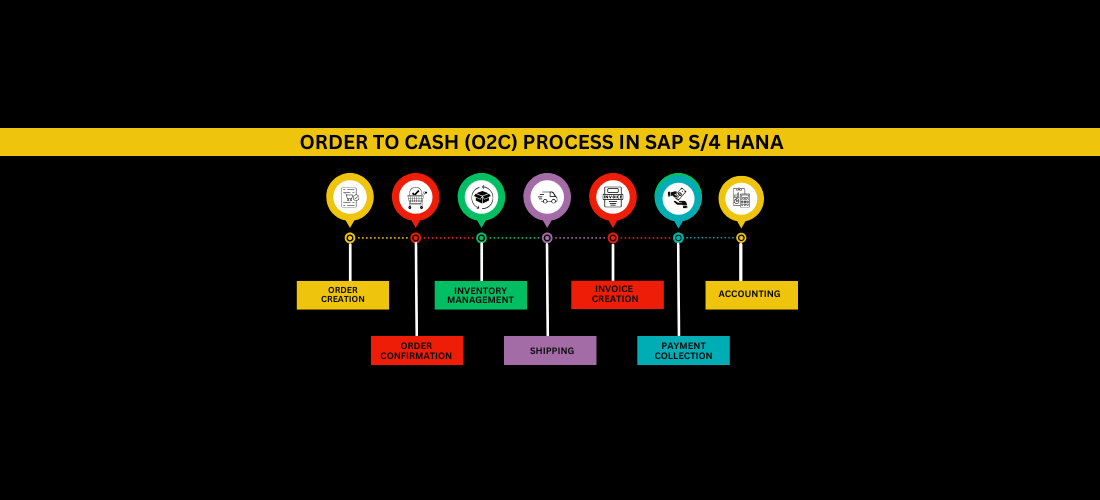Key Takeaways
-
Capacity planning in SAP PP helps you match machine hours, workforce, and order dates—no more surprises.
-
Knowing what capacity planning is and why it matters lets you schedule smarter and ship on time.
-
Real‑life examples show how to dig out bottlenecks before they hurt delivery dates.
-
Seven quick FAQs at the end answer the questions production managers ask every day.
What is Capacity Planning in SAP PP?
Capacity Planning in SAP PP (Production Planning) is the process of checking whether your factory has enough machines, people, and time to complete production orders on schedule. It uses data from your work centers, routings, and planned orders to show where things are overloaded—or underutilized. You can look at capacity by hours, shifts, or even daily buckets, depending on how your shop floor runs. SAP gives you tools like CM01, CM21, CM25, and more to monitor and adjust workloads before problems start.
Why Does Capacity Planning Matter?
Because when you don’t plan capacity, things start to break down—orders pile up, machines get overbooked, workers burn out, and deliveries run late. Good capacity planning helps you see clashes ahead of time, balance work across available resources, and make smart decisions like adding overtime or shifting schedules. It’s about avoiding chaos and giving your team a clear picture of what can realistically be produced. Whether it’s a high-volume week or a surprise rush order, capacity planning gives you the visibility to handle it smoothly.
| What | Why It Matters | Real‑Life Use Case | Key Benefit |
|---|---|---|---|
| Finite Scheduling | Fits operations exactly into available capacities | Small automotive firm schedules paint shop in 5‑minute buckets | Zero overlap—no waiting line for machines |
| Work Center Load Analysis | Detects overload before it happens | Pharma plant checks tablet press utilization for next week | Keeps quality high—no rush jobs |
| Capacity Leveling (CM25) | Balances load across alternative work centers | Textile factory spreads weaving orders across three identical looms | Even workload—steady labor costs |
| Rough‑Cut Capacity Planning (RCCP) | Tests master production schedule against aggregate capacity | Electronics maker simulates new smartwatch launch six months out | Quick “go/no‑go” decisions early |
| Capacity Requirements Planning | Generates bucket‑by‑bucket capacity demand per order | Furniture shop reviews Saturday overtime needs two weeks ahead | Overtime known early—happy workforce |
Real‑Life Uses of SAP PP Capacity Planning
Capacity planning isn’t just a back-office report—it plays out in real production floors every single day. Let’s bring this to life with a few practical stories.
Scenario 1: The Overloaded Work Center
A mid-sized auto components factory sees a spike in axle orders at the end of every month. The planner runs CM01 and spots a problem: one of the CNC machines is booked at 145% load for next week. Without capacity planning, this would have led to delays, machine strain, or weekend overtime. Instead, they use CM25 to reschedule a few operations to two alternate machines, reducing overload to 95%. End result? Orders shipped on time, zero overtime, and a happy plant manager.
Scenario 2: Planning for Product Launch
A pharmaceutical company is preparing for a new product launch three months from now. The production planner uses Rough-Cut Capacity Planning (RCCP) to simulate whether their current tablet presses and packaging lines can handle the new volumes. Turns out, they’re short by 120 hours of capacity per month. Thanks to this early insight, they adjust hiring plans and rent temporary equipment—well before go-live. No last-minute scramble, just proactive control.
Scenario 3: Even Load Distribution in a Textile Mill
In a textile mill, three weaving lines produce similar fabrics. Orders often get dumped on the first line because it’s the default setting in the system. Using CM25’s graphical view, the planner sees one line overbooked and the others underused. With a few simple drag-and-drop moves, she redistributes operations across all three lines. The result? Consistent quality, smoother workflow, and no unnecessary downtime on idle machines.
Scenario 4: Smart Overtime Management in Furniture Manufacturing
A custom furniture manufacturer knows that Saturdays often mean last-minute overtime. But using Capacity Requirements Planning, the production head sees next week’s demand early. He adjusts the production plan mid-week, reducing overtime to just one shift instead of two full days. The team appreciates the balance, and the company saves on extra labor costs—without compromising delivery.
These real-life examples show that SAP PP Capacity Planning is not just about numbers on a screen—it’s about visibility, balance, and smarter decisions. Whether you’re leveling workloads, preparing for future demand, or just keeping today under control, capacity planning keeps your shop floor one step ahead of chaos.
✅ Key Benefits of SAP PP Capacity Planning for Production Managers
-
Plan ahead easily: Spot problems before they happen.
-
Deliver on time: Meet deadlines and keep customers happy.
-
Avoid overproduction: Make only what’s needed, nothing extra.
-
Less stress on teams: No last-minute rush or surprise overtime.
-
Clear reports: Get the data you need to make smart decisions.
Top 7 Questions
-
Q: Do I need master data cleanup first?
A: Yes. Inaccurate work center times give garbage‑in, garbage‑out results. -
Q: Which transaction shows overload the quickest?
A: CM01 for single work center, CM05 for work center groups—two clicks, you’re there. -
Q: Can I level automatically?
A: Yes. CM25’s “automatic leveling” spreads load by priority rules you set. -
Q: How far ahead should I plan?
A: Most shops look four to eight weeks; long‑cycle industries go months. -
Q: What about maintenance downtime?
A: Enter it as a capacity reduction in the work center calendar, so planning respects it. -
Q: Does capacity planning change MRP dates?
A: No. It offers suggestions; you decide whether to shift orders or add shifts. -
Q: Can I export charts for management?
A: Sure—both CM01 and CM25 let you print or export to Excel for those Monday meetings.
SAP PP Capacity Planning is not just a technical task—it’s a strategic advantage. It helps production managers take control of schedules, reduce overloads, and ensure every order is completed on time with the right resources. From real-life factory floors to high-volume production plants, smart capacity planning leads to smarter decisions and smoother operations.
Join Ageis Technova’s SAP PP Online Training and master capacity planning with real-time projects, hands-on labs, and expert-led sessions. Whether you’re new to SAP or looking to upskill, our industry-driven course will help you become a confident SAP Production Planning professional.
📞 Call/WhatsApp: +91-74287 06064
📧 Email: info@ageistechnova.com
🌐 www.ageistechnova.com