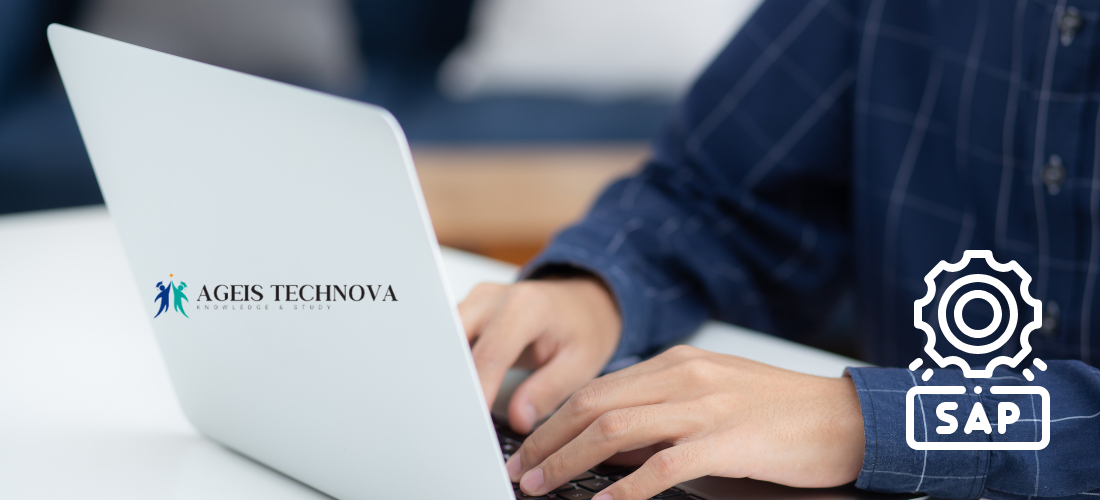Key Takeaways – What You’ll Learn
-
What WBS means and how it’s used in SAP PS
-
How to break a complex construction project into manageable pieces
-
How budgeting, scheduling, and procurement all start with WBS
-
How to use T-Code CJ20N for real-time WBS planning
-
Why WBS helps reduce delays, over-budgeting, and miscommunication
-
How WBS helps track progress at micro and macro levels
Break It Down, Plan It Right – With SAP Project Systems
Handling a large construction project is no joke. You’ve got hundreds of activities, dozens of teams, tight budgets, and stricter timelines. So how do big builders, EPC companies, and infrastructure giants plan everything down to the last bolt?
Answer: They use SAP PS (Project System) and start with something called a WBS – Work Breakdown Structure.
If you’re in construction, this blog will help you get started with WBS Planning in SAP PS, and explain it in super simple language.
What is WBS in SAP PS?
Think of WBS (Work Breakdown Structure) like the blueprint of your entire project.
It breaks down your big project into smaller, manageable parts so you can plan, monitor, and control everything properly.
In SAP PS, WBS is the foundation for everything — budgeting, scheduling, purchasing, and billing.
Why WBS Planning Matters in Construction
-
You can split a project into phases, milestones, and deliverables
-
Assign responsibilities to teams or subcontractors
-
Track budget, progress, and delays at any level
-
Control which WBS elements generate PRs, POs, or billing
Key Elements of WBS Planning in SAP PS
| WBS Element | What It Means | Why It’s Useful |
|---|---|---|
| Project Definition | Top-level ID for the overall project | Gives structure and naming consistency |
| WBS Elements | Subsections of the project (e.g., Foundation, Plumbing) | Helps divide work logically by team or phase |
| Hierarchy Levels | Parent-child structure for depth of planning | You can track every level from site to screw |
| Planning Profiles | Settings for cost planning and revenue forecasting | Helps with budget allocation and tracking |
| T-Codes like CJ20N | Used to create and manage WBS elements | Core tool for project planners and site heads |
This table breaks down the core building blocks of WBS (Work Breakdown Structure) in SAP PS, and explains how each part helps you manage large construction projects effectively.
-
Project Definition
➤ This is the main project code in SAP. Think of it like your project’s title — for example, “MUMBAI-HIGHWAY-EXP-2025.”
✅ It keeps all WBS elements tied under one umbrella and helps with reporting and documentation. -
WBS Elements
➤ These are the individual parts of your project, like “Site Preparation,” “Civil Works,” or “Electrical Fitting.”
✅ They allow you to divide work logically, assign tasks, monitor budgets, and control procurement. -
Hierarchy Levels
➤ WBS supports multi-level planning. For example, under “Civil Works,” you can have sub-tasks like “Foundation,” “Masonry,” “Roofing.”
✅ This gives you deep visibility — from the full project view down to task-level tracking. -
Planning Profiles
➤ These are predefined settings that control how you’ll plan costs, revenues, and timelines for each WBS element.
✅ Useful for automated planning, accurate budgeting, and timely reporting. -
T-Codes like CJ20N
➤ These are the SAP screens (transaction codes) you’ll use daily to create, edit, and manage WBS elements.
✅ Without these, WBS remains just a theory — this is where you actually do the work in SAP.
Key Benefits of WBS Planning in SAP PS
-
Provides full visibility of the project structure
-
Enables cost planning at each work level
-
Simplifies resource allocation and vendor assignment
-
Helps ensure on-time delivery through better tracking
-
Gives stakeholders clear updates and project health reports
-
Enhances auditability and client billing based on WBS
-
Supports phase-wise execution in large-scale projects
Top SAP PS WBS Planning FAQs
1. What is the purpose of WBS in SAP PS?
To structure your project into smaller, manageable parts for better control.
2. How do I create a WBS in SAP?
Use T-Code CJ20N to define your project, WBS elements, and relationships.
3. Can I assign a budget to each WBS element?
Yes, SAP allows cost planning and budget control at the WBS level.
4. How detailed should my WBS be?
Go as detailed as needed — from “Building” to “3rd Floor Plumbing.”
5. Can I monitor progress for each WBS level?
Absolutely. SAP lets you track timelines, costs, and issues per WBS.
6. How does WBS help with billing?
You can link each WBS to billing milestones or percentage completion.
7. Is WBS useful for infrastructure and public works?
Yes, especially where phase-wise execution and reporting are critical.
WBS planning is where successful construction begins. If you plan it well, everything else — budgets, vendors, materials, timelines — falls in line. SAP PS gives you the tools, and WBS gives you the structure.
Don’t manage a ₹100 crore project on Excel sheets. Use SAP PS and do it right.
Want to learn SAP PS for real construction projects?
Join the expert-led program at Ageis Technova and get job-ready!
📲 Call/WhatsApp: +91-74287 06064
📧 Email: info@ageistechnova.com
🌐 www.ageistechnova.com