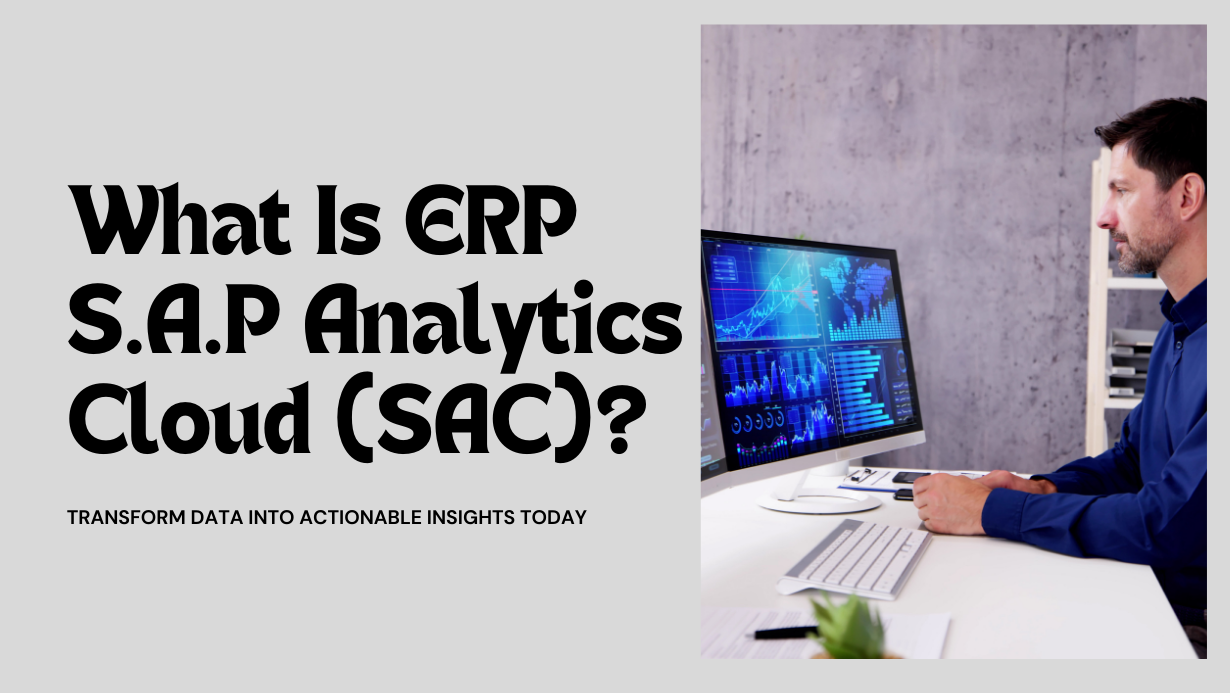Key Takeaways
-
Importance of integrating SAP HR and SAP Payroll modules
-
Step-by-step integration process
-
Key benefits of the integration
-
Real-world use case explained via a table
-
Common questions answered for beginners
-
Career value of mastering this integration
Why Integrate SAP HR with SAP Payroll?
SAP HR (Human Resource Management) handles all employee-related information — from personal details to organizational data — while SAP Payroll deals with salary processing, statutory deductions, and benefits. Integrating these two ensures accurate, automated, and seamless payroll based on real-time HR data.
Employee Information Management (SAP HR)
SAP HR stores comprehensive employee data such as:
-
Personal details (name, date of birth, contact info)
-
Job role, position, department
-
Work schedule, leave balances, time data
-
Salary components and benefits eligibility
This data is constantly updated by HR during onboarding, promotions, transfers, or exits. It’s the source of truth for any employee-related activity.
Payroll Processing & Deductions (SAP Payroll)
SAP Payroll is a specialized module designed to:
-
Calculate salaries and wages (based on time worked or fixed pay)
-
Apply statutory deductions like Provident Fund (PF), Employee State Insurance (ESI), Professional Tax (PT), Income Tax (TDS)
-
Include allowances, bonuses, overtime, leaves, etc.
-
Generate payslips and post results to the finance system (SAP FI)
Payroll depends heavily on accurate, up-to-date employee data to function properly.
| Step | Action | Description |
|---|---|---|
| 1 | Define Employee Groups/Subgroups | Needed for payroll area definition and schema assignment. |
| 2 | Create Payroll Area | Determines payroll period & frequency for processing. |
| 3 | Assign Infotypes | HR Infotypes like 0008 (Basic Pay), 0014 (Recurring Payments), etc., feed payroll data. |
| 4 | Configure Feature ABKRS | Automatically assigns payroll area to employee. |
| 5 | Link Control Records | Control record locks data entry and manages payroll runs. |
| 6 | Run Payroll Schema | Connects employee master data with calculations. |
| 7 | Integrate Time Management | For hourly-based payrolls, leave balances, etc. |
| 8 | Posting to FI | Automate posting payroll results to SAP FICO. |
| 9 | Generate Payslip | Use HR Forms or Adobe Forms for output. |
Key Benefits of SAP HR-Payroll Integration
✅ Real-Time Salary Calculation – Uses updated HR data for accurate payroll.
✅ Fewer Manual Errors – Automated data flow reduces human errors.
✅ Improved Compliance – Ensures statutory deductions like PF, ESI, PT are auto-calculated.
✅ Faster Processing – Enables payroll runs in bulk without extra effort.
✅ Audit-Ready Reports – Traceable payroll logs for auditing and transparency.
✅ FI Integration – Payroll data is directly posted to Financial Accounting.
✅ Time-Saving for HR Teams – No need for double entry of data.
| HR Infotype | Description | Impact on Payroll |
|---|---|---|
| IT0001 | Organizational Assignment | Determines cost center & payroll schema |
| IT0008 | Basic Pay | Salary amount for payroll calculation |
| IT0014 | Recurring Payments/Deductions | Regular monthly additions/deductions |
| IT0015 | Additional Payments | One-time bonuses, incentives |
| IT0007 | Planned Working Time | Defines working hours for payroll |
| IT2001 | Absences | Impacts loss of pay & leave deductions |
| IT2006 | Leave Quotas | Reflects earned vs. used leaves |
| IT0009 | Bank Details | Auto credit of salary to bank |
Integrating SAP HR with Payroll ensures your employee data flows directly into your payroll engine, enabling fast, accurate, and compliant salary processing. It’s a cornerstone setup for enterprise-grade HR and finance operations.
Top FAQs on SAP HR & Payroll Integration
1. What is the main purpose of SAP HR and Payroll integration?
To ensure employee data from HR is used seamlessly in payroll calculations, avoiding duplication and errors.
2. Can payroll run if HR data is incomplete?
No. Mandatory infotypes (like IT0008) must be filled, or the payroll run will return an error.
3. Is it possible to schedule payroll automatically in SAP?
Yes. Using background jobs (SM36), you can automate monthly payroll runs.
4. How does SAP handle retroactive accounting in payroll?
SAP calculates differences for prior periods if HR data is updated after payroll has been processed.
5. Is FI posting automatic after payroll?
Yes, using transaction PC00_M99_CIPE or RPCIPE00, payroll results post directly to SAP FICO.
6. Do we need to configure anything for statutory deductions?
Yes. Country-specific schemas, rules, and tables must be maintained for accurate deduction.
7. What happens if an employee is transferred to another department?
Payroll schema and cost center may change based on IT0001 updates. Integration ensures payroll reflects the changes.
Integrating SAP HR and Payroll is essential for any organization looking to simplify payroll operations while reducing errors and maintaining compliance. Mastering this integration opens doors for HR professionals and SAP consultants alike.
📞 Need help mastering SAP Payroll Integration?
Join Ageis Technova’s Live Training Program today!
📲 +91-74287 06064
📧 info@ageistechnova.com